And today I did.
I was looking for a “search engine crawler tracker” for my WordPress blog a while ago and came across a blog article that mentioned about Google’s “Webmaster Tools”.

I’ve heard of it before and, I believe, I had already “signed up” for it. At the time, I didn’t see its usefulness that I never bothered to tinker with it the second time and ended up forgetting all about it.
If you don’t know it yet, search engines (e.g., Yahoo, Google, and MSN) have these things called “web crawlers” (a.k.a. “web spiders” or “web robots”) that crawl the world wide web to gather information from and about websites/webpages. The data gathered by these crawlers are then used by the search engines to index the crawled sites/pages and possibly make them appear in their search results (well, sort of like that).
There are tons of factors that influence how a website/webpage is ranked in the search engines’ search results. Among them would be how “popular” that site is (based on the number of external links pointed to it), how frequent it is being updated (the more frequent the updates the better), the “tags” and “meta tags”, and, of course, it has to be “crawlable”.
If the web bots can’t crawl a website/page, there’s no way it will appear on any of the search engines’ search results.
Anyway, going back to that blog article I mentioned earlier, it provided a link to Google’s Webmaster Tools… so, naturally, I clicked on it and it directed me to my Google Webmaster Tools “Dashboard”. And surprisingly, this blog was already there with an “unverified” status (that’s why I said I think I’ve already signed up for it before).
So, verify it I did. And, being a fan of numbers, graphs, and statistics (no, I’m neither a statistician nor a mathematician, I just happen to have a strong liking for these things), I was very much delighted to see all the information/data it showed regarding this blog.
If you’re not using Google’s Webmaster Tools yet, think of this… it shows you when your blog/website was crawled and how much of it is being crawled. It shows you ALL the sites that have links to your blog/website. It shows you the errors that Google’s crawler has encountered while crawling your blog/website (if there are any). It shows you what search keywords cause your site to appear on Google’s search engine. All that and a whole lot more! Neat, no?
After that, I thought it would be a very good idea to add my WordPress blog to it also and did just that.
However, as far as wordpress.com-hosted blogs are concerned, there’s no way to access and modify their html/css files. Google’s Webmaster Tools provides two ways of verifying a website (you verify a website to prove your ownership), one is by adding a “meta tag” and the other is to add an html file in your site’s root directory. Both of those methods would require me to do things that I’m not allowed to do on WordPress. I was disappointed… for a while.
FORTUNATELY, I found a really simple and clever work-around for it and… now I’m in statistics heaven.
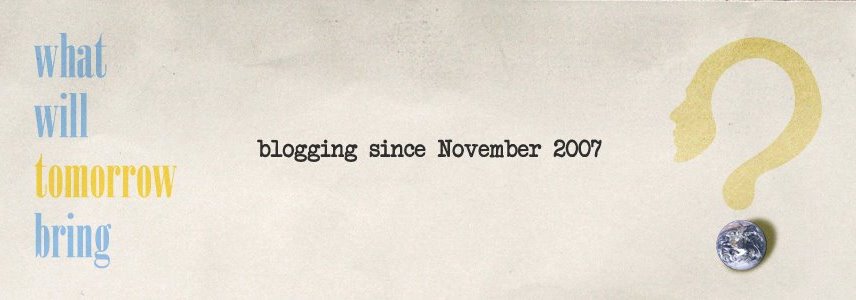







Comments:
blog comments powered by Disqus