“The Internet is a great way to get on the net.”~ Bob Dole
Republican presidential candidate
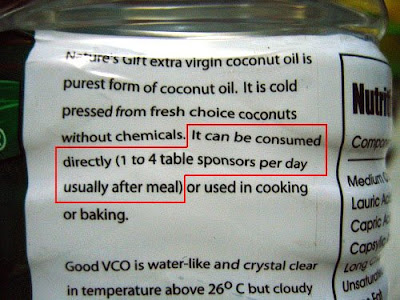
Say what?

“The Internet is a great way to get on the net.”~ Bob Dole
Republican presidential candidate
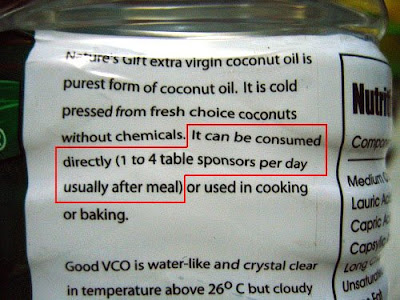
 I was finally able to work and finish(?) on a self imposed problem! However, the results I got were pretty disappointing as they did not jive with my earlier assumptions/predictions.
I was finally able to work and finish(?) on a self imposed problem! However, the results I got were pretty disappointing as they did not jive with my earlier assumptions/predictions.As I have mentioned in an earlier post, I was challenged by a Mythbusters episode to do my own experiments to determine whether a person would get wetter if he/she runs through the rain as compared to if he/she walks (actually, they worked on this twice and ended up with different results. So, I was left unconvinced). Yeah, you can say it, I’m nuts… somebody has already told me that. But then again, my “experiments” were paper-based and did not involve anybody walking and running through the rain as you may have been thinking previously.
So with all the knowledge I have in math (limited as it may be), this is what I got…
(By the way, before I proceed, I'd like to make a few things clear... I'm not an expert, I'm just playing around with the idea using whatever resources that are available to me and I am not saying/declaring in anyway that this is definitive. If you think this is all wrong, please feel free to discuss it with me, hopefully, in a pleasant manner so that you will not be afraid to identify yourself... look at the comments and see what I mean).
Given (all conversions have been rounded off):
Amount of water hitting the front of a person’s body:
*The 0.3 multiplier is derived from dividing the average walking speed by the average running speed. The reason behind this derivation is that the terminal velocity of raindrops is equal to the average person’s running speed and, as such, I am assuming that a runner will get hit by water on the front of his body as much as he will on his head and shoulders. And, understandably, a walker will get hit by water on his front much less than the runner would. And the most logical thing to do I can think of is this… the 0.3 thingie.
Amount of water hitting a person’s head and shoulders (and any other body parts that may be seen/exposed from the top):
Formula:
Cases and Results:
@ 10 feetWalking:
(0.03597696 cu.in./s + 0.015 cu.in./s)2.27 seconds = 0.115718 cu.in.Running:
(0.1199232 cu.in./s + 0.015 cu.in./s)0.68 seconds = 0.091748 cu.in.
@ 20 feet
@ 40 feetWalking:
Running:
(0.03597696 cu.in./s + 0.015 cu.in./s)4.54 seconds = 0.231435398 cu.in.
(0.1199232 cu.in./s + 0.015 cu.in./s)1.36 seconds = 0.183495552 cu.in.
Walking:
(0.03597696 cu.in./s + 0.015 cu.in./s)9.09 seconds = 0.463380566 cu.in.Running:
(0.1199232 cu.in./s + 0.015 cu.in./s)2.73 seconds = 0.368340336 cu.in.
@ 80 feet
Walking:
(0.03597696 cu.in./s + 0.015 cu.in./s)18.18 seconds = 0.926761133 cu.in.Running:
(0.1199232 cu.in./s + 0.015 cu.in./s)5.45 seconds = 0.73533144 cu.in.
@ 160 feet
Walking:
(0.03597696 cu.in./s + 0.015 cu.in./s)36.36 seconds = 1.853522266 cu.in.Running:
(0.1199232 cu.in./s + 0.015 cu.in./s)10.91 seconds = 1.472012112 cu.in.
@ 320 feet
Walking:
(0.03597696 cu.in./s + 0.015 cu.in./s)72.72 seconds = 3.707044531 cu.in.Running:
(0.1199232 cu.in./s + 0.015 cu.in./s)21.81 seconds = 2.942674992 cu.in.
@ 640 feet
Walking:
Running:
(0.03597696 cu.in./s + 0.015 cu.in./s)145.45 seconds = 7.414598832 cu.in.
(0.1199232 cu.in./s + 0.015 cu.in./s)43.63 seconds = 5.751776016 cu.in.
@ 1280 feet
Walking:
(0.03597696 cu.in./s + 0.015 cu.in./s)290.9 seconds = 14.82919766 cu.in.Running:
(0.1199232 cu.in./s + 0.015 cu.in./s)87.25 seconds = 11.7720492 cu.in.
There…
So, why was I disappointed? Well, prior to doing this, my assumption was that in traveling short distances a person will reach his/her destination less wet if he/she ran through the rain as compared to if he/she walked, but as the distance increases he/she will end up less wet if he/she walked. And this is not what my results are telling me…
I even tried to compute for another value using Maurice Greene’s record sprinting speed of 26.7 mph (or 39.17 ft/s). But the results came out just the same considering that I used a multiplier of 2.67 for the amount of water hitting the front of his body at that speed. This proved even further that the faster you go through the rain the less wet you’ll get! Here’s what I got using Maurice Greene’s speed:
@ 10 ft = 0.087150685 cu.in.
@ 20 ft = 0.170949421 cu.in.
@ 40 ft = 0.341898843 cu.in.
@ 80 ft = 0.683797686 cu.in.
@ 160 ft = 1.367595372 cu.in.
@ 320 ft = 2.738542692 cu.in.
@ 640 ft = 5.477085385 cu.in.
@ 1280 ft = 10.95417077 cu.in.
From my results, I am now convinced that RUNNING THROUGH THE RAIN WILL ALWAYS MAKE YOU END UP LESS WET AS OPPOSED TO WALKING!
“Fill your paper with the breathings of your heart.”Been seeing this sign for I can’t remember how long, finally decided to take a picture of it this morning.~William Wordsworth
“If writers wrote as carelessly as some people talk, then adhasdh asdglaseuyt[bn[ pasdlgkhasdfasdf.”~Lemony Snicket (Real name: Daniel Handler,
of the "A Series of Unfortunate Events" fame)

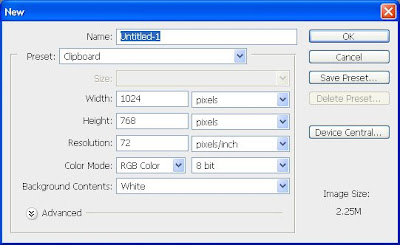
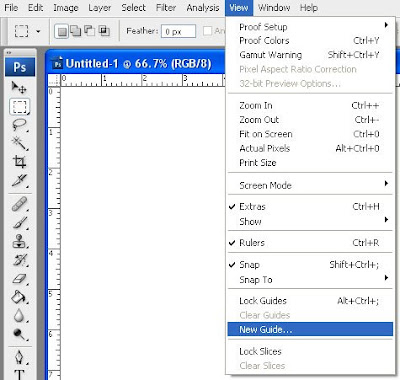
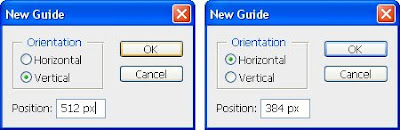
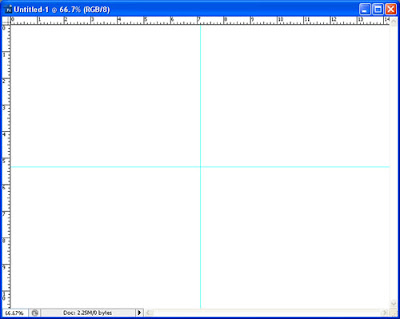
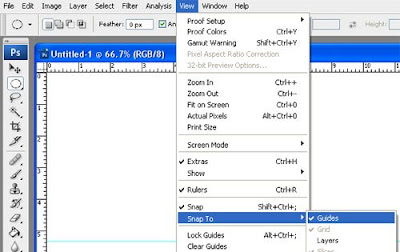
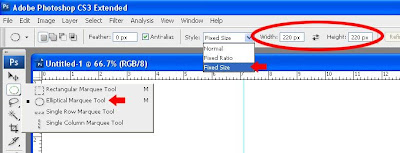
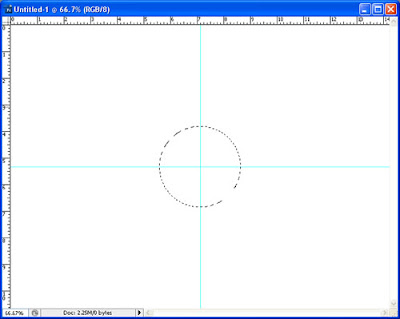
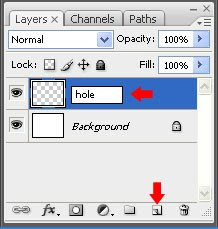
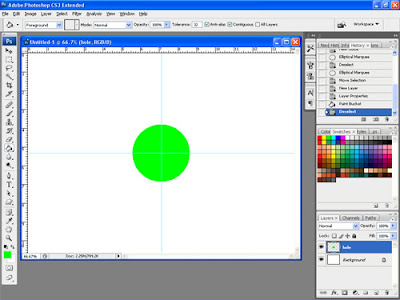
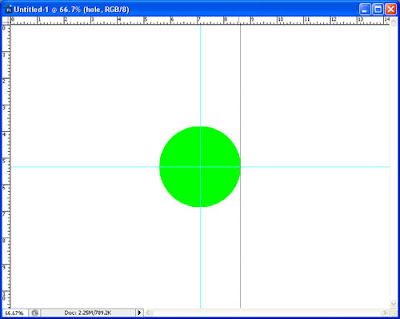
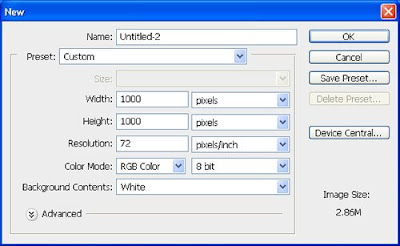
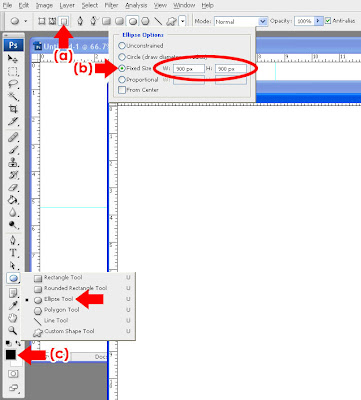
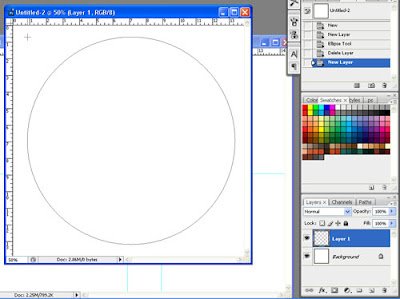
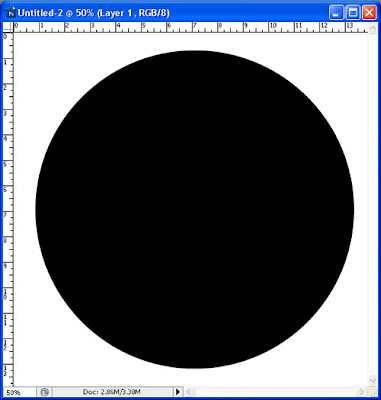
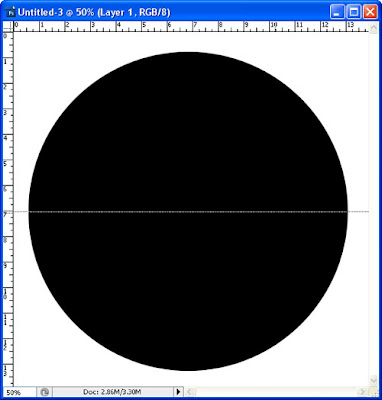
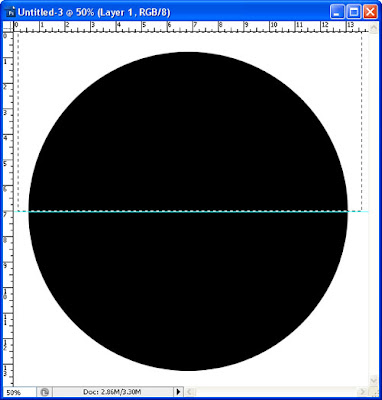
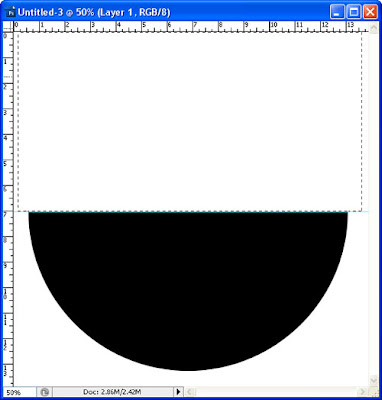
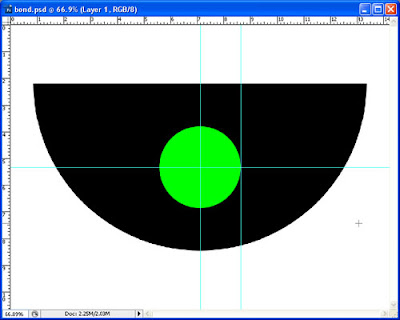
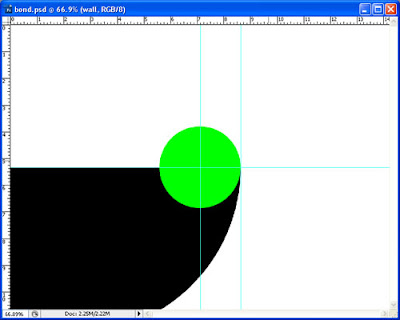
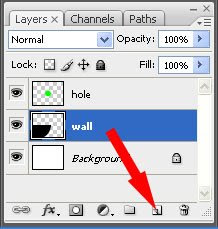
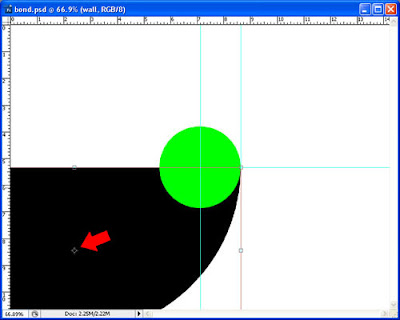
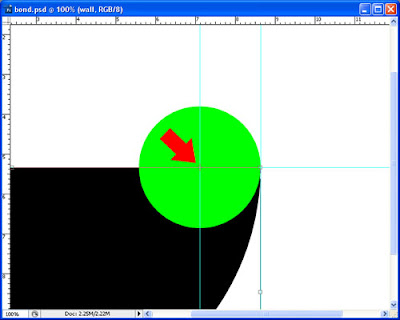
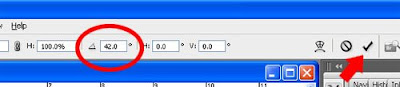
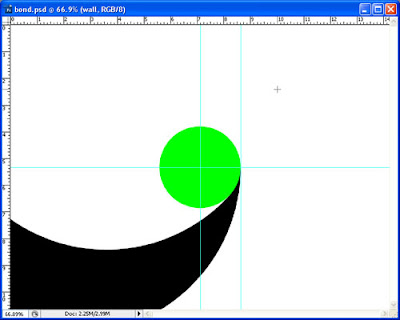
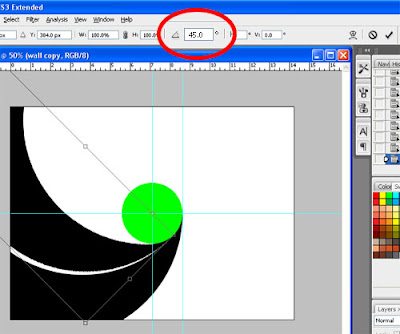
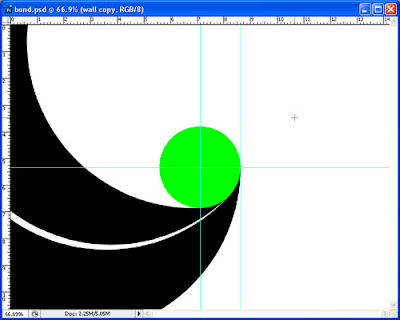
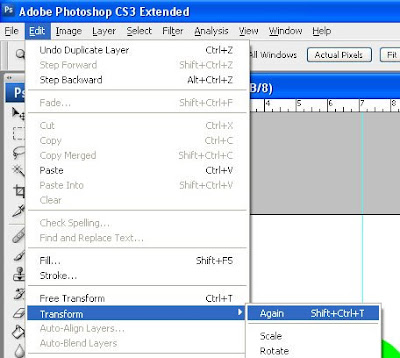
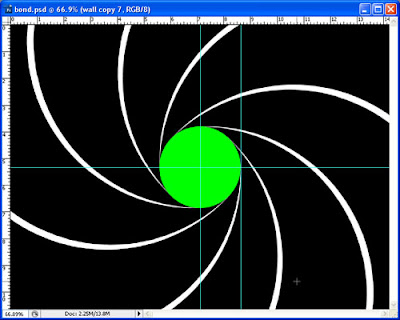
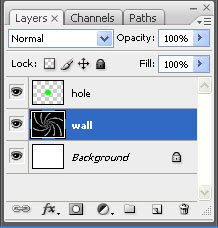
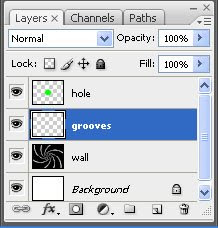
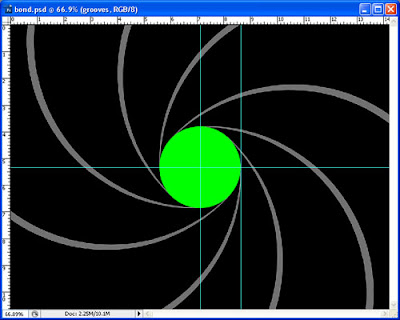
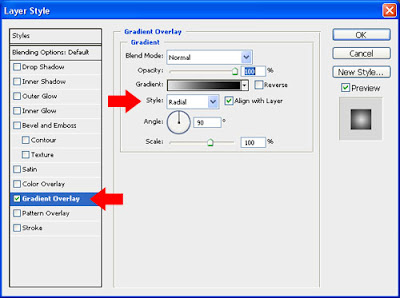

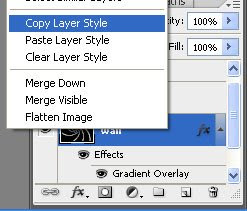
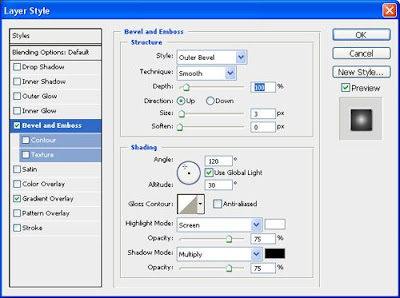
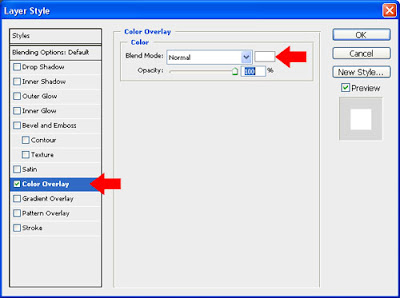
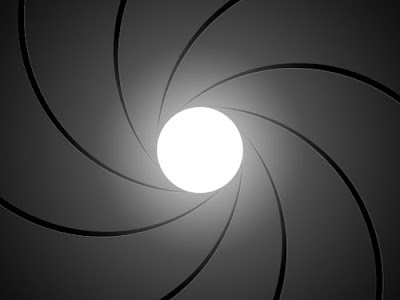
Six-Blade Camera Iris Diaphragm
23 years, that’s how long it’s been standing there… the first SM “supermall”.
SM City, that’s how it was called before… but now, with so many SM “Cities” popping up everywhere like pimples on an adolescent’s face, you have to refer to it as “SM City North EDSA” or “SM North” to avoid confusion.
I cannot recall how the place looked like in its first few years of existence, though I was quite surprised at what I saw when I got to visit it again (some time in 2000) after so many years of not going there. For one thing, the interior of the original structure looked (and still is) pretty gloomy and crowded. Quite visually unappealing if you’ll ask me.
Anyway, heare’s how it looks today…
Disqus is a powerful comment system that easily enhances the discussion on websites.
In minutes, connect your community with those of over 25,000 other websites.
Track conversations across the web, plus bridge discussions with your favorite services such as FriendFeed and Plaxo.
Threaded replies reveal the conversations in your comments.
And now it's easier to keep the discussion alive with email and mobile replying.
Features such as ratings and video comments make comments interactive and expressive.
An intuitive admin section makes it easy to moderate the discussions from one or multiple websites.
Disqus is easy to customize, with widgets that lets your audience become your community.
With search engine-friendly plugins and complete data sync, Disqus is as safe to use as it is easy.
Why do people write more comments on sites using Disqus? It's because we believe that there's no difference between a great comment and a great blog post.
With greater control and commenter profiles, people feel good about taking the time to speak (or type) their minds.
(Just to give reference points, I’ll be including the latest monetary exchange rates and the minimum daily wage in every post I make regarding this matter)
Philippine Peso Exchange Rate:
to the U.S. Dollar = P45.59527 (as of August 20, 2008 – 1:27 pm)
to the Euro = P67.01274 (as of August 20, 2008 - 1:28 pm)
Minimum Daily Wage (as of August 20, 2008): P382.00
Laundry Soap/Detergent:
Example:
Example:
Example:
Newspaper (as of August 20, 2008):
This is "Part 2" of my "Cost of Living in the Philippines in 2008" series. This part consists primarily of food and beverage. Pardon me for putting "creamer" inside "beverages" as I don't know exactly what category it should be included in. Anyway, the prices indicated below are SM Supermarket prices (particularly SM Manila's) gathered on August 18, 2008 (Monday) unless otherwise specified.
Gathering all these information took me about a little less than two hours of running up and down the aisles and listing down the prices manually (with pen and paper), with people staring at me much of the time (also, I think some of the supermarket personnel were suspicious of me... either that or I'm just being paranoid). For this, I would like to emphasize that although much care is taken in assuring that all information provided herein are correct, some errors MAY still be present... after all, I'm only human. As such, you SHOULD subject the information contained herein to further verification before using them for whatever reason. And of course, all these are subject to change from over time.
Just for the record, I did buy a few things during my wandering... a carton of Cowhead Pure Milk (1 liter carton), a 300-gram bag of Milo, a 170-gram box of Nestle Coco Crunch, and a (big) refill bag of Joy (Antibac) dishwashing liquid (the price of which I didn't bother to take down anymore).
(Just to give reference points, I’ll be including the latest monetary exchange rates and the minimum daily wage in every post I make regarding this matter)
Philippine Peso Exchange Rate:
to the U.S. Dollar = P45.59527 (as of August 20, 2008 – 1:27 pm)
to the Euro = P67.01274 (as of August 20, 2008 - 1:28 pm)
Minimum Daily Wage (as of August 20, 2008): P382.00
Breakfast Cereals:
Dairy Products:
Condiments:
Cooking Oil:
Chicken Eggs (Medium – 1 dozen):
Chicken (Magnolia Brand):
Pork (SM Bonus Brand):
Beef:
Fish:
Vegetable:
