15-inch ViewSonic Monitor, 486, SVGA, Creative Labs SoundBlaster, CD-Rom Drive, 250 Mb Hard Drive. That was our first PC. The year was 1994. It came with Windows 3.11. And every time you want to use Windows, you needed to enter “win” or “windows” on the DOS command prompt.
Most games at that time ran outside of windows, like Civilization, Sim City, and Need for Speed. To run Civilization, you needed to enter “civ” on the command prompt (after you have installed the game of course). For Need for Speed, it was “nfs”. I forgot what it was for Sim City. These were the games that kept me up many a night for more than a year! Well, actually, NFS came much later compared to Civilization and Sim City and, as such, it already came in CD form.
Prior to CD-Roms, installers of complex games came in floppy disks which number anywhere form 2 to 14 per game. The same goes for all other non-game programs by the way. And to install something on your computer would mean that you’d have to sit in front of your computer and insert the floppy disks one-by-one when prompted. During the installation process, you’d see a lot of “Please insert disk 1”, “Please wait…”, “Please insert disk 2”, “Please wait…” and so on until you reach the last floppy disk. Again, you do all these in DOS. I have had numerous experiences wherein I’m on the last few disks and suddenly I get a disk error on one of them which more often than not had sent me to a cursing frenzy.
For word processing, it was WordStar which also ran outside of Windows. Likewise, there was Lotus 1-2-3 for spreadsheets. Come to think of it, I can’t really remember what I used Windows for at that time except for running/using Encarta.
That time, you would say “directory” instead of “folder”, and when you want to view the files of a directory, you needed to enter “dir” or “dir /p” or “dir /w” on the command prompt. If you want to browse a certain file type only, say .txt file, you’d do a “dir *.txt”. To go into a directory, it’s “cd directoryname”, to get out of a directory it’s “cd..”. To go to the root directory from any directory/subdirectory it’s “cd\”. To go to a particular drive letter it’s “driveletter:” (ex. d:). To rename a filename it’s “ren oldfilename.ext new filename.ext”. To delete a file it’s “del filename.ext”. And, to delete a directory it’s “deltree directoryname”. You can do just about all of the basic Windows functions in DOS except you do them without using the mouse. I’m not all that sure about videos, but there was already the animated GIF and for sounds there were .wav and .mid which survives until now. bmp, gif, and jpg were the most recognizable image formats. And I believe Mac users at that time needed to install some kind of plugin for them to be able to view bmp images on their Macs. I’m saying this because I had one email-pal who complained to me after I sent him an illustration I did on MSPaint in the .bmp format. He asked me if it was a virus since all he could see filling up his screen was a long string of unrecognizable characters. HOW I LOVE and MISS THOSE DAYS!
Having mentioned of deleting files, whenever I would go to a cousin’s place and use his computer (that is before I had a computer of my own), my cousin would always warn/tell me to call him if I wanted to do anything on the computer so that I will not accidentally delete anything. At that time I thought deleting something from the computer was as easy as pressing on the delete key! NOT! I would not even be able format/reformat that thing if I wanted to since the word “format” was not yet part of my vocabulary!
A year later, in 1995, Windows 95 came out. I can’t forget the excitement I felt when that version of Windows was being installed on my computer by my cousin. At that time, I still did not have enough knowledge about computers to enable me to do it myself. But aside from seeing my monitor sporting a new and smoother look whenever the computer was on with Windows running, everything was basically the same as far as my computer usage was concerned (which was mainly to play games). I didn’t yet understand anything about processing speeds, user interfaces, and all that computer talk. As long as I had games to play with, I was happy.
UNTIL my cousin lent me a modem… 14.4 kbps. Sweeeet…
Read Part I
Read Part II
Read Part III
Funny Animal Videos #1
1 year ago
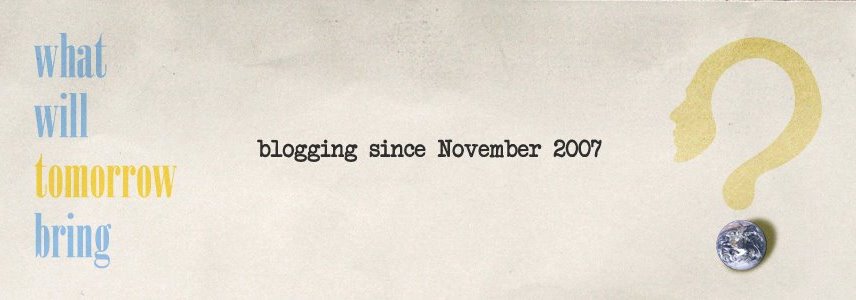








Comments:
blog comments powered by Disqus